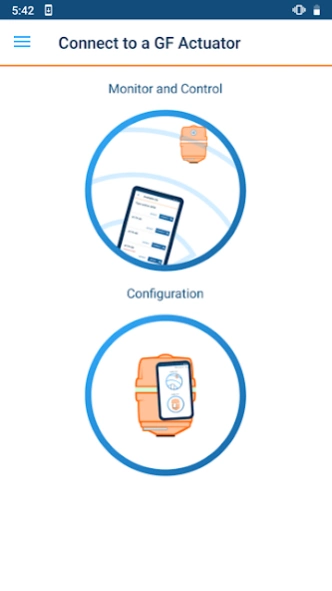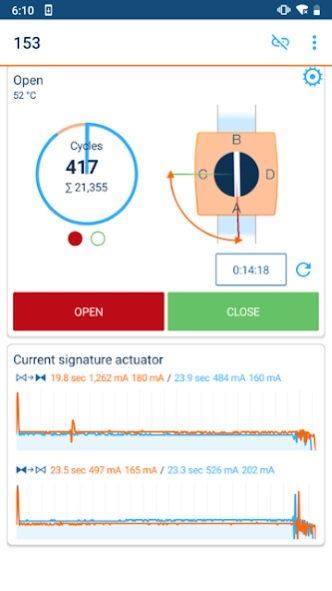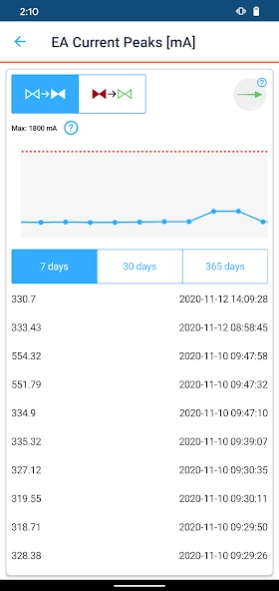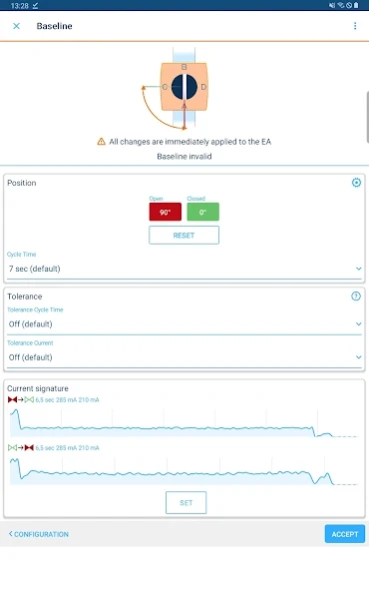GF Actuator - Support for el. 2.0.2
Free Version
Publisher Description
GF Actuator - Support for el. - Configure via NFC (non-powered), take control via Wi-Fi and data logger on top.
The GF Actuator app makes commissioning of GF electric actuators dEA25-250 a breeze. Configurate a dEA via passive NFC straight out of the box (without power supply) or take control via WiFi. Data log screens also informs users about the actual health status of a GF valves assembly by visualizing the change of performance data throughout the valve operations.
The app enables the technicians to customize the actuator according specific requirements of an application. Adjustable features:
Set OPEN / MID / CLOSE positions
Increase / decrease cycle times
Adjust LED feedback indicating OPEN / CLOSE
Set device digital device name tags via WiFi or passive NFC (straight form the box, no power supply required for NFC)
Beside the application increases overall transparency thanks to device diagnostics such as:
Efficient troubleshooting thanks to full text indications of system errors
Initial motor current: After the first install, the app records the very first motor current curve as a baseline for historical comparisons to derive health status of the valve assembly
Data logs: Check the most critical performance data of the last 30 days
Cycle time monitor: compares actual vs. set cycle time
Housing temperature
Average and peak motor current to derive i.e. health of ball valve, sealing or lubrication status
Save and sent log files to GF technical support to improve technical support cases with process insights.
Control the dEA with a mobile phone. Open or close a remote installed valve i.e. for service or emergency purposes. Please note: This feature can be disabled via a hard setting on the electronics if required.
About GF Actuator - Support for el.
GF Actuator - Support for el. is a free app for Android published in the PIMS & Calendars list of apps, part of Business.
The company that develops GF Actuator - Support for el. is Georg Fischer. The latest version released by its developer is 2.0.2.
To install GF Actuator - Support for el. on your Android device, just click the green Continue To App button above to start the installation process. The app is listed on our website since 2024-03-21 and was downloaded 1 times. We have already checked if the download link is safe, however for your own protection we recommend that you scan the downloaded app with your antivirus. Your antivirus may detect the GF Actuator - Support for el. as malware as malware if the download link to com.gfps.digital_line_actuator.d_EA is broken.
How to install GF Actuator - Support for el. on your Android device:
- Click on the Continue To App button on our website. This will redirect you to Google Play.
- Once the GF Actuator - Support for el. is shown in the Google Play listing of your Android device, you can start its download and installation. Tap on the Install button located below the search bar and to the right of the app icon.
- A pop-up window with the permissions required by GF Actuator - Support for el. will be shown. Click on Accept to continue the process.
- GF Actuator - Support for el. will be downloaded onto your device, displaying a progress. Once the download completes, the installation will start and you'll get a notification after the installation is finished.